Digest author: Gennadi Blindmann
From physical point of view there are:
Capacitive Technology
• Surface Capacitive Technology
• Projected Capacitive Touch (PCT)
• In-cell: Capacitive
Resistive Technology
• Analog Resistive
• Digital Resistive (In-Cell: Resistive)
Optical technologies
• Optical Imaging / Infrared technology
• Rear Diffused Illumination (DI)
• Infrared Grid Technology (opto-matrix) / Digital Waveguide Touch (DWT)™ / Infrared Optical Waveguide
• Frustrated Total Internal Reflection (FTIR) / Diffused Surface Illumination (DSI)
• Kinect
• In-Cell: Optical
Wave Technologies
• Surface Acoustic Wave (SAW)
• Bending wave Technology (BWT)
Force-Based Sensing
1 Capacitive Technology
1.1 Surface Capacitive Technology
|
A capacitive touch screen panel consists of an insulator such as glass, coated with a transparent conductor. As the human body is also a conductor, touching the surface of the screen results in a distortion of the local electrostatic field, measurable as a change in capacitance.
In this basic technology, only one side of the insulator is coated with a conductive layer. A small voltage is applied to the layer, resulting in a uniform electrostatic field. When a conductor, such as a human finger, touches the uncoated surface, a capacitor is dynamically formed. The sensor's controller can determine the location of the touch indirectly from the change in the capacitance as measured from the four corners of the panel.
Capacitive touchscreens provide: accurate drift free operation that is unaffected by temperature, humidity and can be operated by gloved fingers even in battery powered equipment.
|
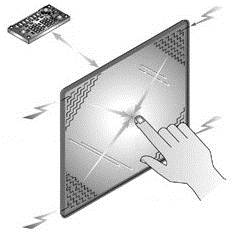
Surface Capacitive Technology
|
Advantages:
• Touch sensitive
• Scratch resistance
• High impact
• Can be used through a glass window.
• Vandal resistant
• Immune to changing ground potentials
• Immune to nearby metals
• Immune to grease
• Immune to dirt
• Immune to water
• Immune to running liquid
• Immune to harsh chemicals
• Sealable (NEMA)
• Long lasting (Wear resistant)
• Transmits > 90% of the light
• Unaffected by moisture, rain or temperature
• Can be used with a finger
• Does not requires periodic recalibration
• Low power consumption
• Surface coating overlays are not necessary
• Does not require a construction area behind the screen
Disadvantages: • Is not Dual touch capable
• Is not Multi-touch capable
• Cannot be used on curved surfaces (flex)
• Cannot be used on domed surfaces
• Low resolution
• Touch coordinates are not drift free
• Touch detection does not happen before physical contact with the screen
• Cannot be used with a gloved hand
• Cannot be scale to larger screens
• Cannot be used with LCD monitor
• Optical lack of clarity
• Cannot be used with a pen
• Cannot be used with a hard object
• Does not immune to electromagnetic interference
Touch functionality: Single touch
Product types:• Glass window (integrated in glass sheet)
• Overlay frame
• Foil
1.2 Projected Capacitive Touch (PCT)
|
A PCT screen consists of an insulator such as glass or foil, coated with a transparent conductor – sensing (Copper, ATO, Nanocarbon or ITO). As the human finger (is also a conductor) touching the surface of the screen results in a distortion of the local electrostatic field, measurable as a change in capacitance.Now PCT used mutual capacitance, which is the more common projected capacitive approach and makes use of the fact that most conductive objects are able to hold a charge if they are very close together. If another conductive object, in this case a finger, bridges the gap, the charge field is interrupted and detected by the controller.
All PCT touch screens are made up of an electrode - a matrix of rows and columns. The capacitance can be changed at every individual point on the grid (intersection). It can be measured to accurately determine the exactly touch location.
All projected capacitive touch (PCT) solutions have three key features in common:
• Sensor as matrix of rows and columns
• Sensor lies behind the touch surface
• Sensor does not use any moving parts.
Applying voltage to the array creates a grid of capacitors.
Bringing a finger or conductive stylus close to the surface of the sensor changes the local electrostatic field, the electronic circuit sees a capacitor formed by the activated electrode "x" and the series facing electrode "y" with the capacity of the human body. Since the capacity of the human body is very great with respect to the capacity value of each capacitor formed of two electrodes "y" and "x", the electronic circuit has approximately a capacity the value of which is that of the capacitor formed of the electrodes "y" and "x", the capacity value of the human body being negligible in the calculation of the value of the total capacity.
By scanning with the assistance of the known electronic device the different pairs of capacitors and detecting the one having modified the natural frequency of an isolator which is associate therewith. To get an exact coordinate, the results from several row/column intersections are read and the counts used to triangulate the exact touch location.
This technology has the following variations:
The Near Field Imaging (NFI) instead of sensing the change in capacitance (like PCT) it looks for changes in an electrostatic field. The NFI system generates a weak modulated electrostatic field in the front layer of acryl or glass surface.
With an NFI capacitive touch screen, an electric field is created on conductive bars within the active portion of the touch screen. When an object, such as a user's finger, comes in close proximity to the active area of the touch screen, it causes a modulation of the electric field, which is sensed by a controller connected to the conductive bars. By analyzing the modulation of the electric field, a location of the contact on the touch screen can be resolved.
NFI screen consist of two laminated glass sheets with a patterned coating of transparent metal oxide between them.
Comparison NFI and PCT:
• Touch resolution is slightly less
• Touch screens can be operated with a gloved hand
The Interactive Surface Technology (IST) is constructed of a flexible, polyester layer that can be laminated to the front or to the back of any surface, or applied to a contoured surface. The substrate for lamination can be Plexiglas, polycarbonate, plastic, glass, laminated glass or any other non-conductive surface. In addition, IST can support “on display” use with LCD panels or “off display” use creating touch pad or button interface designs not using a display.
|
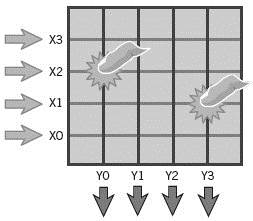
Projected Capacitive Touch
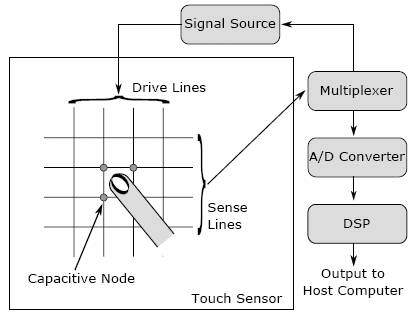
Projected Capacitive Touch: flow
|
Advantages:
• Touch sensitive
• Scratch resistance
• High impact
• Can be used through a glass window.
• Vandal resistant
• Immune to changing ground potentials
• Immune to nearby metals
• Immune to grease
• Immune to dirt
• Immune to water
• Immune to running liquid
• Immune to harsh chemicals
• Sealable (NEMA)
• Long lasting (Wear resistant)
• Transmits > 90% of the light
• Unaffected by moisture, rain or temperature
• Can be used with a finger
• Does not requires periodic recalibration
• Low power consumption
• Surface coating overlays are not necessary
• Does not require a construction area behind the screen
• Dual touch capable
• Multi-touch capable
• Can be used on curved surfaces (flex)
• Can be used on domed surfaces
• High resolution
• Touch coordinates are drift free
• Can be used with a gloved hand
• Scale to larger screens
• Can be used with LCD monitor
Disadvantages:
• Touch detection does not happen before physical contact with the screen
• Optical lack of clarity
• Cannot be used with a pen
• Cannot be used with a hard object
• Does not immune to electromagnetic interference
Touch functionality: Multi-touch
Product types:
• Glass window (integrated in glass sheet)
• Display solution
• Overlay frame
• Foil
1.3 In-cell: Capacitive
ITO electrodes added inside the LCD cell (sometimes called “pressed capacitive”). Pressing the LCD changes the dielectric constant of the liquid crystal, which changes the capacitance between the electrodes.
Works with finger or stylus. Human body capacitance isn’t a factor.
|

In-cell Capacitive
|
On-cell:
Projected-capacitive X-Y electrode array added on top of the color filter glass, under the top polarizer. It is the same as standard projected-capacitive.
It works only with finger, because human body capacitance changes mutual capacitance between electrodes. Cover-glass (~0.5 mm) can be added on top of polarizer to protect LCD surface.
|
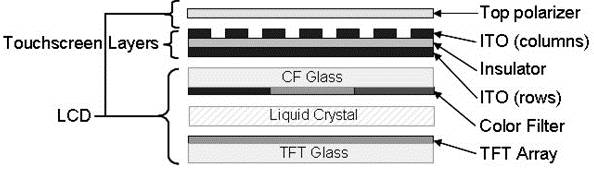
On-cell Capacitive
|
Advantages:
• Touch sensitive
• Vandal resistant
• Immune to grease
• Immune to dirt
• Sealable (NEMA)
• Long lasting (Wear resistant)
• Can be used with a finger
• Does not requires periodic recalibration
• Low power consumption
• Surface coating overlays are not necessary
• Does not require a construction area behind the screen
• Dual touch capable
• Multi-touch capable
• Can be used on curved surfaces (flex)
• Can be used on domed surfaces
• High resolution
• Touch coordinates are drift free
• Can be used with a gloved hand
• Scale to larger screens
• Can be used with LCD monitor
• Can be used with a pen
• Can be used with a hard object
Disadvantages:
• Is not scratch resistance
• Is not high impact
• Cannot be used through a glass window.
• Is not immune to changing ground potentials
• Is not immune to nearby metals
• Is not immune to water
• Is not immune to running liquid
• Is not immune to harsh chemicals
• Transmits < 90% of the light
• Affected by moisture, rain or temperature
• Touch detection does not happen before physical contact with the screen
• Optical lack of clarity
• Does not immune to electromagnetic interference
Touch functionality: Multi-touch
Product types:
• LCD
2 Resistive Technology
2.1 Analog Resistive
|
The resistive touchscreen is a contact-sensitive operating element, which consist from two glasses or plastic films (X and Y plate).
Each of them is coated with a transparent resistive and conductive layer of metal that are separated by dielectric spacers, for example by an air gap. Usually it is Indium Tin Oxide (ITO), Antimony Tin Oxide (ATO) or Carbon Nanotubes (Nanocarbon) like by PCT.
The X-plate is excited by the supply voltage. On touch, the two conductive plates come together and creating a resistor divider along the X-plate. The specific voltage at the point of contact, which represents the position on the X-plate, is sensed through the electrode on the Y-plate. The process is then repeated by exciting the Y-plate and sensing the Y position through the electrode on the X-plate.
On this way a touch controller senses the voltage changes in the "X" and "Y" direction. The controller sends a signal identifies the touch location to the Operation System (OS).
The resistive touchscreen can be operated by touching it lightly with your finger or stylus.
There exist 2 resistive touch panel constructions:
• Film to Glass = double layer of film and glass.
• Glass to Glass = double layer of glass and glass.
|

Analog Resistive
|
Advantages:
• Touch sensitive
• Immune to grease
• Immune to dirt
• Sealable (NEMA)
• Can be used with a finger
• Does not requires periodic recalibration
• Low power consumption
• Surface coating overlays are not necessary
• Does not require a construction area behind the screen
• Touch coordinates are drift free
• Can be used with a gloved hand
• Can be used with a pen
• Can be used with a hard object
• Immune to changing ground potentials
• Immune to nearby metals
• Immune to electromagnetic interference
Disadvantages: • Is not vandal resistant
• Is not long lasting (Wear resistant)
• Is not Dual touch capable
• Is not Multi-touch capable
• Cannot be used on curved surfaces (flex)
• Cannot be used on domed surfaces
• Low resolution
• Cannot be scale to larger screens
• Cannot be used with LCD monitor
• Is not scratch resistance
• Is not high impact
• Cannot be used through a glass window.
• Is not immune to water
• Is not immune to running liquid
• Is not immune to harsh chemicals
• Transmits < 90% of the light
• Affected by moisture, rain or temperature
• Touch detection does not happen before physical contact with the screen
• Optical lack of clarity
Touch functionality: Single touch
Product types: • Overlay frame
2.2 Digital Resistive (In-Cell: Resistive)
| Digital Resistive technology pressing LCD surface closes micro-switches in each pixel and uses a pre-determined specific touch area (cell). Several x axis electrodes are specified on the upper X-plate and Y axis electrodes on the lower Y-plate. Junctions of the X axis and Y axis electrodes form specific cells (touch areas) for use as input button. Digital Resistive technology responds with Yes/No signals like a switch, determining whether upper and lower electrodes are connected. The upper and lower electrodes will be connected by pressure if user touched this area. The Digital Resistive technology consists from two layers, each with a conductive coating on the interior surface. Special dielectric ("Insulating") spacers are distributed evenly across the active area and separate 2 conductive interior layers: conductive and resistive coating. The pressure from using finger or stylus produces an internal electrical contact at the touch point which supplies the controller with vertical and horizontal analog voltages for data input. |
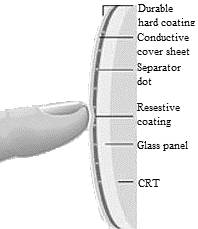
Digital Resistive. Layers
|
|
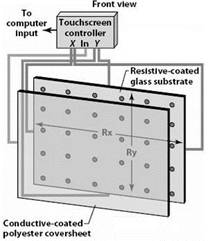
Digital Resistive. Front view
|
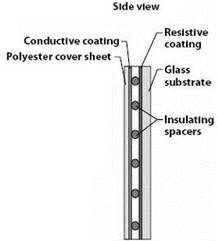
Digital Resistive: Site view
|
In-Cell: Resistive technology has the similar principle as emerging “digital resistive” touch technology.
|
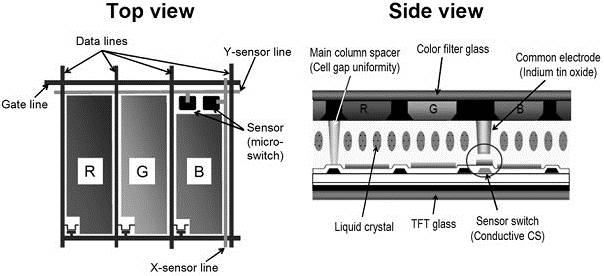
In-Cell: Resistive
|
Advantages:
• Touch sensitive
• Immune to grease
• Immune to dirt
• Sealable (NEMA)
• Can be used with a finger
• Does not requires periodic recalibration
• Low power consumption
• Surface coating overlays are not necessary
• Does not require a construction area behind the screen
• Touch coordinates are drift free
• Can be used with a gloved hand
• Can be used with a pen
• Can be used with a hard object
• Immune to changing ground potentials
• Immune to nearby metals
• Immune to electromagnetic interference
• Vandal resistant
• Long lasting (Wear resistant)
• Dual touch capable
• Multi-touch capable
• Can be used on curved surfaces (flex)
• Can be used on domed surfaces
• High resolution
• Scale to larger screens
• Can be used with LCD monitor
• Immune to water
• Immune to running liquid
• Unaffected by moisture, rain or temperature
Disadvantages: • Is not scratch resistance
• Is not high impact
• Cannot be used through a glass window.
• Is not immune to harsh chemicals
• Transmits < 90% of the light
• Touch detection does not happen before physical contact with the screen
• Optical lack of clarity
Touch functionality: Multi-touch
Product types:• LCD
• Display solution
• Overlay frame
• Foil