3 Optical technologies
3.1 Optical Imaging / Infrared technology
|
Multiple optical sensors track the movement of an object close to the surface by detecting the interruption or reflection of (IR) light source, which is emitted in a plane across the display surface and can be either active (IR LED) or passive (special reflective surfaces).
The (IR) light source and optical sensors of the touch screen are synchronized using a sophisticated algorithm that also reduces the effect of ambient light, thus creating a very clear, accurate touch selection.Touch occurs when a finger or object interrupt or reflected the light from the cameras. The controller board received signals from the optical sensors, compensates for optical distortions and triangulates the position (X,Y coordinates) of the touching object with extreme accuracy. Optical imaging technology provides touch sensitivity over the whole screen.
|

Optical Imaging
|
Advantages:
• Touch sensitive
• Sealable (NEMA)
• Can be used with a finger
• Surface coating overlays are not necessary
• Can be used with a gloved hand
• Can be used with a pen
• Can be used with a hard object
• Immune to changing ground potentials
• Immune to nearby metals
• Immune to electromagnetic interference
• Vandal resistant
• Long lasting (Wear resistant)
• Dual touch capable
• Multi-touch capable
• Can be used on domed surfaces
• High resolution
• Scale to larger screens
• Scratch resistance
• High impact
• Immune to harsh chemicals
• Transmits > 90% of the light
• Touch detection happen before physical contact with the screen
• Optical clarity
Disadvantages:
• Is not immune to grease
• Is not immune to dirt
• Requires periodic recalibration
• Hight power consumption
• Require a construction area behind the screen
• Touch coordinates are not drift free
• Cannot be used on curved surfaces (flex)
• Cannot be used with LCD monitor
• Is not immune to water
• Is not immune to running liquid
• Affected by moisture, rain or temperature
• Cannot be used through a glass window.
Touch functionality: Dual touch*
Product types:
• Overlay frame
• Display solution
3.2 Rear Diffused Illumination (DI)
The Rear Diffused Illumination touch technology uses fact, that Infrared light is shone from the opposite side of the touch surface. When an object interrupted the infrared light it reflects the light back to the camera and creating a blob. An infrared camera is pointed at the touch surface and detects when fingers touch the surface. Infrared light is used to distinguish between a visual image on the touch surface and the fingers being tracked. The camera is connected to a computer and a tracking driver uses the camera image to track and create touch coordinates.
|
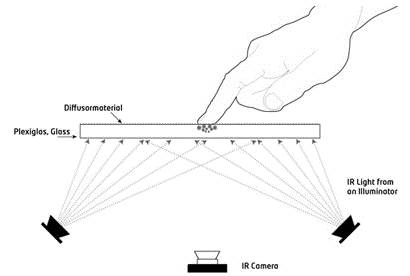
Rear Diffused Illumination
|
Advantages:
• Touch sensitive
• Sealable (NEMA)
• Can be used with a finger
• Surface coating overlays are not necessary
• Can be used with a gloved hand
• Can be used with a pen
• Can be used with a hard object
• Immune to changing ground potentials
• Immune to nearby metals
• Immune to electromagnetic interference
• Vandal resistant
• Long lasting (Wear resistant)
• Dual touch capable
• Multi-touch capable
• Can be used on domed surfaces
• High resolution
• Scale to larger screens
• Scratch resistance
• High impact
• Immune to harsh chemicals
• Transmits > 90% of the light
• Touch detection happen before physical contact with the screen
• Optical clarity
• Immune to grease
• Immune to dirt
• Can be used on curved surfaces (flex)
• Immune to water
• Can be used through a glass window.
Disadvantages:
• Requires periodic recalibration
• Hight power consumption
• Require a construction area behind the screen
• Touch coordinates are not drift free
• Cannot be used with LCD monitor
• Is not immune to running liquid
• Affected by moisture, rain or temperature
Touch functionality: Multi-touch
Product types:
• Overlay frame
• Display solution
3.3 Infrared Grid Technology (opto-matrix) / Digital Waveguide Touch (DWT)™ / Infrared Optical Waveguide
| The same Opto-Matrix technique is used by Infrared Grid, Digital Waveguide Touch (DWT)™ and Infrared Optical Waveguide technologies.Opto-Matrix relies on the interruption of an IR light grid in front of the display screen. The touch (opto-matrix) frame contains a row of IR-light emitting diodes (LEDs) and photo transistors. Each mounted on two opposite sides to create a grid of invisible infrared light. The frame assembly is comprised of PCBs on which the opto-electronics are mounted and are concealed behind an IR-transparent bezel which shields the opto’s from the operating environment whilst allowing the IR beams to pass through. When touching the screen one or more of the beams are obstructed resulting in an X and a Y coordinate being sent to the control electronics to indicate the exact touch point.DWT is based on the interruption of invisible light beams and needs no touch panel overlay. |
Infrared Optical Waveguide.jpg)
Infrared Grid Technology (opto-matrix)
™.jpg)
Digital Waveguide Touch (DWT)™
|
Advantages:
• Touch sensitive
• Sealable (NEMA)
• Can be used with a finger
• Can be used with a gloved hand
• Can be used with a pen
• Can be used with a hard object
• Immune to changing ground potentials
• Immune to nearby metals
• Immune to electromagnetic interference
• Vandal resistant
• Long lasting (Wear resistant)
• Dual touch capable
• Scratch resistance
• High impact
• Immune to harsh chemicals
• Transmits > 90% of the light
• Optical clarity
• Immune to grease
• Immune to dirt
• Immune to water
• Low power consumption
• Does not require a construction area behind the screen
• Can be used with LCD monitor
• Immune to running liquid
• Unaffected by moisture, rain or temperature
Disadvantages:
• Surface coating overlays are necessary
• Is not Multi-touch capable
• Cannot be used on domed surfaces
• Low resolution
• Cannot be scale to larger screens
• Touch detection does not happen before physical contact with the screen
• Cannot be used on curved surfaces (flex)
• Cannot be used through a glass window.
• Requires periodic recalibration
• Touch coordinates are not drift free
Touch functionality: Dual touch*
Product types:
• Overlay frame
• Display solution
3.4 Frustrated Total Internal Reflection (FTIR) / Diffused Surface Illumination (DSI)
| The same method is used by Frustrated Total Internal Reflection (FTIR) and Diffused Surface Illumination (DSI).This method uses this to great effect, flooding the inside of a piece of acrylic with infrared light by trapping the light rays within the acrylic using the principle of Total Internal Reflection. Total internal reflection is an optical phenomenon that happens when a ray of light strikes a medium boundary at an angle larger than a particular critical angle with respect to the normal to the surface. If the refractive index is lower on the other side of the boundary, no light can pass through and all of the light is reflected. When the user comes into contact with the surface, the light rays are said to be frustrated, since they can now pass through into the contact material (usually skin), and the reflection is no longer total at that point. In case DSI special acrylic uses small particles that are inside the material, acting like thousands of small mirrors. When you shine IR light into the edges of this material, the light gets redirected and spread to the surface of the acrylic. |
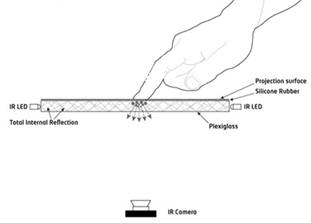
Frustrated Total Internal Reflection (FTIR)
|
Advantages:
• Touch sensitive
• Sealable (NEMA)
• Can be used with a finger
• Can be used with a gloved hand
• Can be used with a pen
• Can be used with a hard object
• Immune to changing ground potentials
• Immune to nearby metals
• Immune to electromagnetic interference
• Vandal resistant
• Long lasting (Wear resistant)
• Dual touch capable
• Scratch resistance
• High impact
• Immune to harsh chemicals
• Transmits > 90% of the light
• Optical clarity
• Does not require a construction area behind the screen
• Can be used with LCD monitor
Disadvantages:
• Is not immune to grease
• Is not immune to dirt
• Is not immune to water
• Hight power consumption
• Is not immune to running liquid
• Affected by moisture, rain or temperature
• Surface coating overlays are necessary
• Is not Multi-touch capable
• Cannot be used on domed surfaces
• Low resolution
• Cannot be scale to larger screens
• Touch detection does not happen before physical contact with the screen
• Cannot be used on curved surfaces (flex)
• Cannot be used through a glass window.
• Requires periodic recalibration
• Touch coordinates are not drift free
Touch functionality: Multi-Touch
Product types:
• Overlay frame
• Display solution
3.5 Kinect
Kinect uses near-infrared transmitter to create a pattern of near-infrared dots. The distortion of this pattern and measurement of time it takes to reflect each ray from the objects in space allows creating a precise depth map of the space in front of the camera. The changes to the map are updated 30 times per second and allow precise movement detection, face recognition, and feature extraction. It is important here to specify what “precise” means in the preceding description. Kinect is able to “see” object 1.2-3.5 meters from the camera, with limited perception in the range of 0.7 to 6 meters. The view is 57º horizontally and 43º vertically. The depth map is accurate to about 1cm. Picture 23: Kinect
These measurements clearly show that the motion and gesture detection using Kinect simply would not work on a surface of a spherical screen as the precision is not high enough and the view of the camera is too narrow for a half-sphere screen. |

Kinect
|
Advantages:
• Sealable (NEMA)
• Can be used with a finger
• Can be used with a gloved hand
• Immune to changing ground potentials
• Immune to nearby metals
• Immune to electromagnetic interference
• Vandal resistant
• Long lasting (Wear resistant)
• Dual touch capable
• Scratch resistance
• High impact
• Immune to harsh chemicals
• Transmits > 90% of the light
• Optical clarity
• Does not require a construction area behind the screen
• Can be used with LCD monitor
• Immune to grease
• Immune to dirt
• Immune to water
• Immune to running liquid
• Unaffected by moisture, rain or temperature
• Multi-touch capable
• Can be used on domed surfaces
• Scale to larger screens
• Touch detection happen before physical contact with the screen
• Can be used on curved surfaces (flex)
• Can be used through a glass window.
• Does not requires periodic recalibration
Disadvantages:
• Is not touch sensitive
• Cannot be used with a pen
• Cannot be used with a hard object
• Hight power consumption
• Surface coating overlays are necessary
• Low resolution
• Touch coordinates are not drift free
Touch functionality: Multi-Touch
Product types:
• LCD
• Display solution
3.6 In-Cell: Optical
|
Photo-sensor in each pixel or group of pixels sees shadow of finger in bright light or reflection of backlight on finger in dim light.
A key element in the construction is a device known as a retro-reflective optosensor. This is a sensing element which contains two components: a light emitter and an optically isolated light detector. It is therefore capable of both emitting light and, at the same time, detecting the intensity of incident light. If a reflective object is placed in front of the optosensor, some of the emitted light will be reflected back and will therefore be detected.It is based around a 2D grid of retro-reflective optosensors which are placed behind an LCD panel. Each optosensor emits light that passes right through the entire panel. Any reflective object in front of the display (such as a fingertip) will reflect a fraction of the light back, and this can be detected. By using a suitable grid of retro-reflective optosensors distributed uniformly behind the display it is therefore possible to detect any number of fingertips on the display surface. The raw data generated is essentially a low resolution grey scale “image” of what can be seen through the display in the infrared spectrum. By applying computer vision techniques to this image, it is possible to generate information about the number and position of multiple touch points.
An array of retro-reflective optosensors is placed behind an LCD. Each of these contains two elements: an emitter which shines IR light through the panel; and a detector which picks up any light reflected by objects such as fingertips in front of the screen.A critical aspect of this technology is the use of retro-reflective sensors that operate in the infrared part of the spectrum, for a number of reasons:- Although IR light is attenuated by the layers in the LCD panel, some still passes right through the display.This is unaffected by the displayed image.- A human fingertip typically reflects around 20% of incident IR light and is therefore a quite passable ‘reflective object’.- IR light is not visible to the user, and therefore doesn’t detract from the image being displayed on the panel.
|
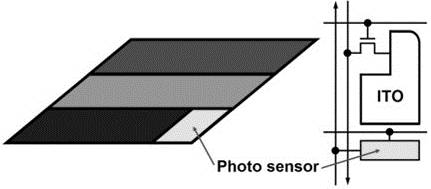
In-Cell Optical
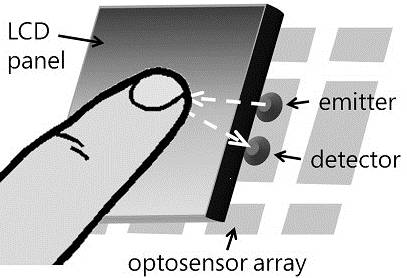
In-Cell Optical Array
|
Advantages:
• Sealable (NEMA)
• Can be used with a finger
• Can be used with a gloved hand
• Immune to changing ground potentials
• Immune to nearby metals
• Immune to electromagnetic interference
• Vandal resistant
• Long lasting (Wear resistant)
• Dual touch capable
• Scratch resistance
• High impact
• Immune to harsh chemicals
• Transmits > 90% of the light
• Optical clarity
• Does not require a construction area behind the screen
• Can be used with LCD monitor
• Multi-touch capable
• Scale to larger screens
• Touch detection happen before physical contact with the screen
• Can be used through a glass window.
• Touch sensitive
• Can be used with a pen
• Can be used with a hard object
• Low power consumption
• Surface coating overlays are not necessary
• High resolution
• Touch coordinates are drift free
Disadvantages:
• Is not immune to grease
• Is not immune to dirt
• Is not immune to water
• Is not immune to running liquid
• Affected by moisture, rain or temperature
• Cannot be used on domed surfaces
• Cannot be used on curved surfaces (flex)
• Requires periodic recalibration
Touch functionality: Multi-Touch
Product types:
• LCD
4 Wave Technologies
4.1 Surface Acoustic Wave (SAW)
| Surface Acoustic Wave (SAW) touch technology uses fact, that the waves are spread across the screen by bouncing off reflector arrays along the edges of the overlay and are detected by two "receivers". The coordinates are then determined by the controller circuitry that measures the time at which the amplitude declines. Piezoelectric transmitters on the sensor generate acoustic waves on the surface on alternating X-axis and Y-axis patterns. This waves are reflected by a pattern of edge ridges directing the energy to piezoelectric receivers. A touch to the surface of the sensor causes attenuation to a part of the wave corresponding to touch position. Touch location is based on the time delay from the transmitted pulse to the center of the attenuation area of the wave. |
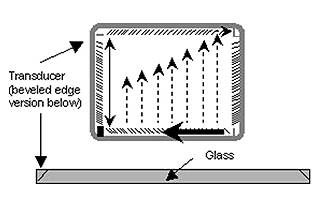
Surface Acoustic Wave (SAW)
|
Advantages:
• Can be used with a finger
• Can be used with a gloved hand
• Immune to changing ground potentials
• Immune to nearby metals
• Immune to electromagnetic interference
• Vandal resistant
• Scratch resistance
• High impact
• Immune to harsh chemicals
• Transmits > 90% of the light
• Optical clarity
• Does not require a construction area behind the screen
• Touch sensitive
• Can be used with a pen
• Can be used with a hard object
• Low power consumption
• Surface coating overlays are not necessary
• High resolution
• Touch coordinates are drift free
• Does not requires periodic recalibration
Disadvantages:
• Is not sealable (NEMA)
• Is not long lasting (Wear resistant)
• Is not Dual touch capable
• Cannot be used with LCD monitor
• Is not Multi-touch capable
• Cannot be scale to larger screens
• Touch detection does not happen before physical contact with the screen
• Cannot be used through a glass window.
• Is not immune to grease
• Is not immune to dirt
• Is not immune to water
• Is not immune to running liquid
• Affected by moisture, rain or temperature
• Cannot be used on domed surfaces
• Cannot be used on curved surfaces (flex)
Touch functionality: Single-Touch
Product types:
• Overlay frame
• Display solution
4.2 Bending wave Technology (BWT)
The same Bending wave technique is used by Acoustic Pulse Recognition (APR) touch and by Dispersive Signal Touch (DST).
Bending wave (BWT) works by recognizing the vibrations created when the surface is touched and based by measuring the mechanical energy (bending waves) within a substrate created by touch of surface. When the touch implement impacts the surface, bending waves are induced that radiate away from the touch location. As the wave travels outwards, the signal spreads out over time due to the phenomena of dispersion.Piezoelectric sensors positioned in the corners on the backside of the surface convert this smeared mechanical impulse into an electrical signal. |
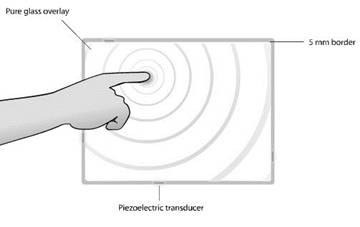
Bending wave
|
|

Initial Touch Contact
|
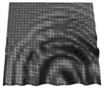
Progressing Dispersion with the Beginning of Reflection Effects Down
|
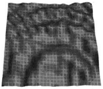
Highly Complex Dispersion Pattern with Reflections
|

Post-Algorithm Pattern
|
The further away the touch point is from the sensor, the more the signal is smeared. The “smeared” signals are then interpreted by a complex set of algorithms to precisely pinpoint the exact touch location on the screen.BWT is a passive technology, waiting for a signal created by a touch impact. The sophisticated and optimized controller that continuously monitors for a touch impact.
Advantages:
• Can be used with a finger
• Can be used with a gloved hand
• Immune to changing ground potentials
• Immune to nearby metals
• Immune to electromagnetic interference
• Vandal resistant
• Scratch resistance
• High impact
• Immune to harsh chemicals
• Transmits > 90% of the light
• Optical clarity
• Touch sensitive
• Can be used with a pen
• Can be used with a hard object
• Low power consumption
• Surface coating overlays are not necessary
• High resolution
• Touch coordinates are drift free
• Sealable (NEMA)
• Long lasting (Wear resistant)
• Scale to larger screens
• Can be used through a glass window.
• Immune to grease
• Immune to dirt
• Immune to water
• Unaffected by moisture, rain or temperature
Disadvantages:
• Require a construction area behind the screen
• Requires periodic recalibration
• Is not Dual touch capable
• Cannot be used with LCD monitor
• Is not Multi-touch capable
• Touch detection does not happen before physical contact with the screen
• Is not immune to running liquid
• Cannot be used on domed surfaces
• Cannot be used on curved surfaces (flex)
Touch functionality: Single-Touch
Product types:
• Overlay
5 Force-Based Sensing
|
The basic operational principle is a calculating the touch coordinates of the applied force of a user's touch or gesture. The force based touch technologies applied touch force is used for determining the touch coordinates. Controller will, and must, also accurately know the magnitude of the user's touch at any given moment of time. The system output is therefore based on 3-variables; x- and y-coordinates and the "z-coordinate" (force level).
The technical design of a force based touch system must allow for a close-to-frictionless movement in the perpendicular to x-y plane (the z-plan) to ensure that the complete force (F) of the touch is directly transferred to the force sensors.For example: a system based on four sensors S1,S2,S3,S4 has the touch force F = FS1 + FS2 + FS3 + FS4. As the location of the four force sensors is known, the exact coordinates of the touch coordinates can easily be calculated. Interfering forces can be allowed (like by other technologies) for, as long as they are known, repeatable and can be compensated for.
|
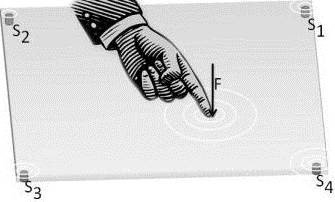
Force-Based Sensing
|
Advantages:
• Can be used with a finger
• Can be used with a gloved hand
• Immune to changing ground potentials
• Immune to nearby metals
• Immune to electromagnetic interference
• Scratch resistance
• Immune to harsh chemicals
• Transmits > 90% of the light
• Optical clarity
• Touch sensitive
• Can be used with a pen
• Can be used with a hard object
• Low power consumption
• Surface coating overlays are not necessary
• High resolution
• Can be used through a glass window.
• Immune to grease
• Immune to dirt
• Immune to water
• Unaffected by moisture, rain or temperature
• Does not require a construction area behind the screen
• Does not requires periodic recalibration
• Immune to running liquid
Disadvantages:
• Is not vandal resistant
• Is not high impact
• Touch coordinates are not drift free
• Is not sealable (NEMA)
• Is not long lasting (Wear resistant)
• Cannot be scale to larger screens
• Is not Dual touch capable
• Cannot be used with LCD monitor
• Is not Multi-touch capable
• Touch detection does not happen before physical contact with the screen
• Cannot be used on domed surfaces
• Cannot be used on curved surfaces (flex)
Touch functionality: Single-Touch
Product types:
• Overlay